- Free play as a guest and upload one photo at a time. The functions are limited but still quite fun.
- Free registered users get to upload 5 photos at a time, but the functions are still limited.
- Premium users pay an annual fee. They can upload and work with up to 100 photos at a time, and all functions and features are unlocked for endless possibilities!
Miss Albaugh's 6th grade class had the opportunity this week to sit down with a class set of Mac iBooks and play with picnik.com. Each student first took a self portrait using a program on the computer called Photo Booth. Then they imported the Photo Booth shot into picnik.com and modified and edited using the most free and basic version to create a HALLOWEEN PORTRAIT! Ah! They had so much fun!
Here are the results!
Notes to other art teachers who may be thinking of doing this project:
- Make sure you know the ins and outs of picnik before setting your students loose in it!
- Spend at least 30 minutes demonstrating all the functions and how to undo. A computer projector works great for this.
- If you can't get a class set of computers brought into your classroom, but can get some computers, set up groups of students in group portraits and let them each edit themselves in the group shot.
- Be aware of your airport's capabilities. We had enough computers for each child, but the airport couldn't support that many online all at once in my classroom, so a few had to share.
- It can be chaotic trying to orchestrate that many students in an online program, especially if there is a wide range of computing abilities in the group.
- In the event that the computer freezes mid edit, you can shut down the web browser and 'restart'. Picnik recognizes and reloads your last permutation.
- Picnik has a wide range of 'save and share' options. Having the students e-mail their final project to me was the easiest way for them to "turn it in".



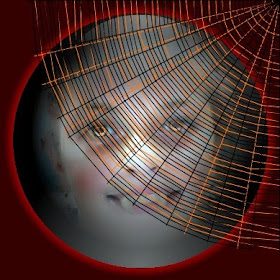








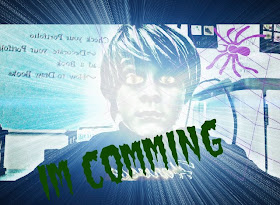

















No comments:
Post a Comment